new
Intake Forms
Enable Automatic Replies to Intake Forms
We're excited to announce this new addition to Intake Forms that will streamline your workflow and improve communication with your guests!
Here’s how it works:
- Create an email template - If you have multiple forms, a different template can be created & used for each one
- Enable the responder - Within your Intake Form, head to the Submit Settingtab
- Choose Your Templates & Set a Delay:
- Click Save!
- Stay on top of your Intake Forms effortlessly.
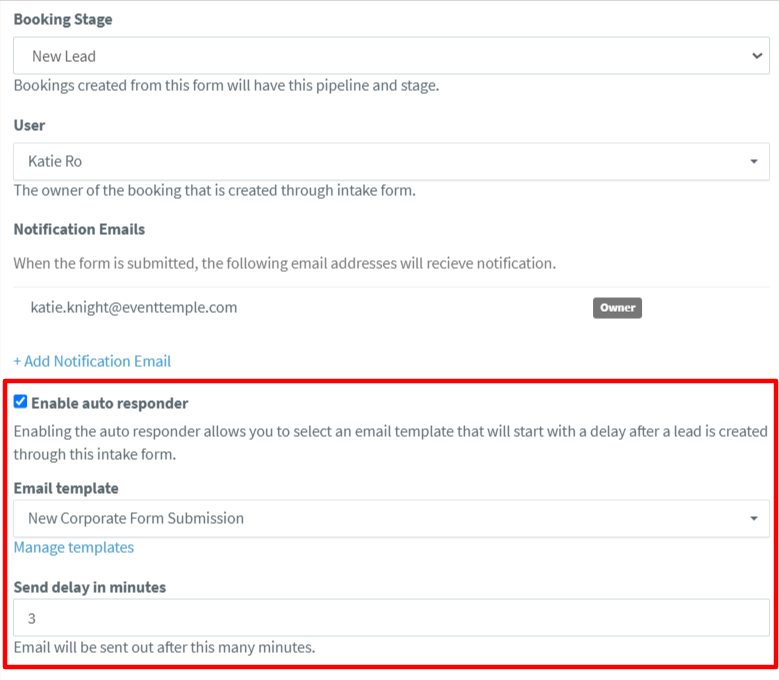
Click here for more information & to check out our recent Masterclass with our Customer Success superstar, Sarah!