improved
Bookings & Events
Event Improvements
We have made several design improvements in preparation for an upcoming feature release.
- Event Type is moved to the top. This is to promote people to always set this field.
- Event Start Date and End Date now by default use Booking’s start date event for multi-day bookings. This is to encourage users to follow best practices & set Events to be on a single day.
- From the Booking Summary page, more relevant fields are shown as defaults: [‘ID’, ‘name’, ‘event_type’, ‘status’, ‘date’, ‘space’, ‘expected’, ‘guaranteed’] Note: if you have set your own preferences, they will not be affected.
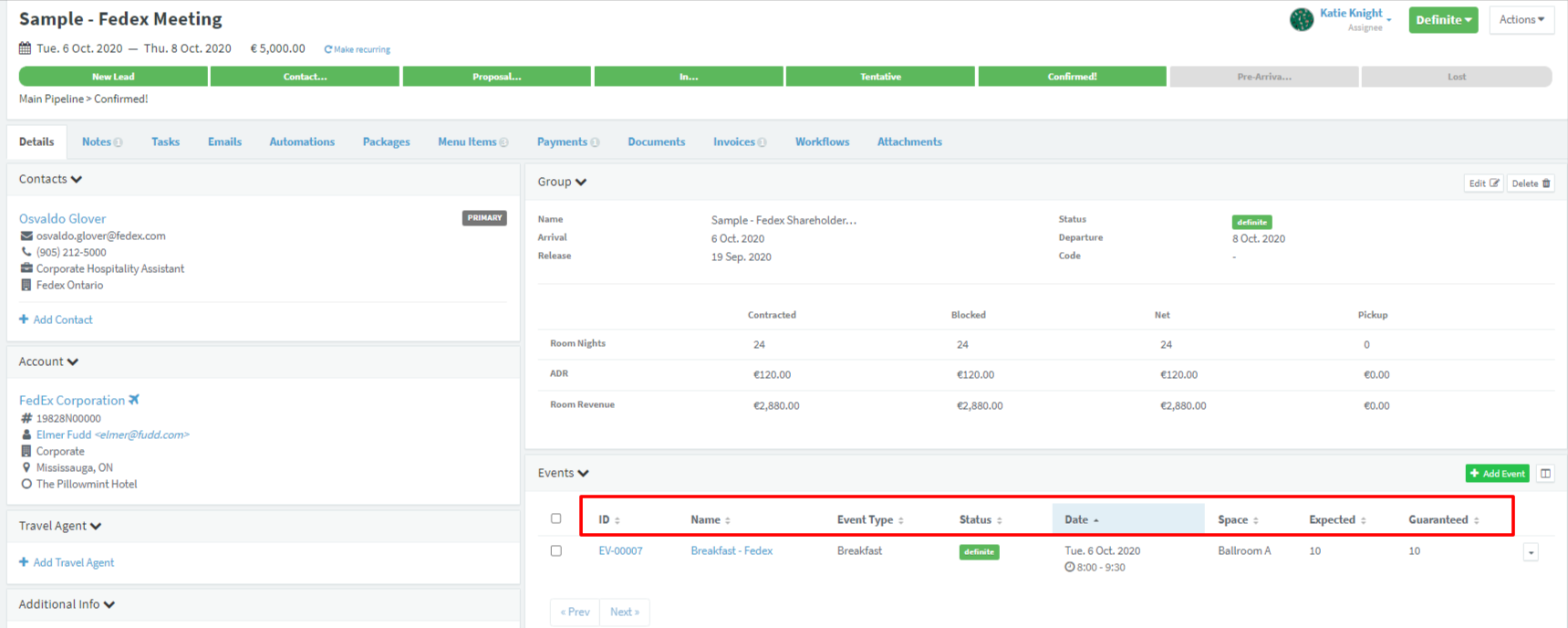
- The Paymentspanel is removed. Payments should now be posted via the payments sub-tab in the Booking Summary
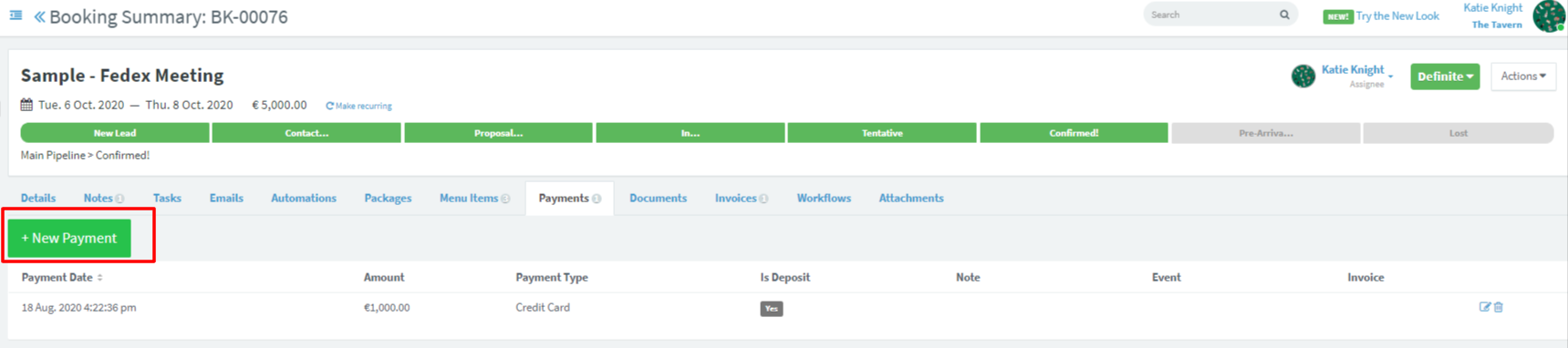
- Revenue summary subtab shows slightly different information
- A bug where two sets of dates were being shown when creating an Event is fixed